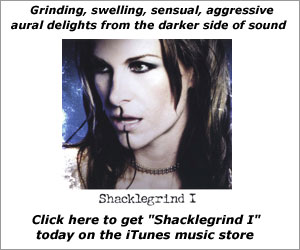|
Audiohead.net Sonic considerations for future architects of sound By Richard Devine |
||
|
Audiohead |
||
One good rule that I always go by is to get your sound to the best possible quality you can before you mix it down. That way you’ll do less work when you end up putting everything together. It will also allow you to compose with out getting stuck trying to work out technical compositional problems. Quelling Potential Chaos The most frequent problems I have encountered in my sound design experience have occurred while creating preset patches for Native Instruments (NI). When you’re designing for the masses, you really have to think of every real world situation that a user might encounter or need. That factor makes loads of research into different styles of music — and what sounds those styles require — necessary. After that, you have to go back and apply what you have just learned from your research and create a set of sounds that will appeal to everyone who hears the program for the first time. That can definitely be the most difficult aspect of designing sounds. Setting Up A Starter Studio If you’re just getting into sound design, on a tight budget and want to set up a basic studio, I would strongly recommend that you first buy a decent computer. This will most likely be the single most important piece of musical equipment you purchase. I know that sounds funny, but the musical world is changing and everyone knows that most of the magic is happening in the virtual environment now.
Sweet Sound Apps To Get You There You’ll also need to get some software to start with, and there are a lot of new applications out for sound design now that offer wonderful flexibility and variety. I am really into the Spectrasonics stuff at the moment, and of course the NI stuff is simply the best. Absynth 2.0 has become one of my main sound sculpting tools lately, especially because it now lets you import your own samples as basic sound sources in place of the basic oscillators. I personally use the Eventide effects processors, like the Orville, which I feel offer the widest range of audio processing tools for audio manipulation. NI’s Reaktor and Cycling ’74’s Max/MSP are also two applications that have really proved themselves over the years as powerful modular based systems with plenty of room for experimentation. His Secret Weapon: CDP However, my secret weapon of choice for sound design would have to be “Composer’s Desktop Project” (CDP). It’s the creation of composer-programmer Trevor Wishart. To me, CDP is one of the most interesting software packages you can get your hands on. The basic package includes a series of command-line driven programs, which are all performed at a DOS prompt at the righthand side of the screen. The real gems of this system are how it lets you manipulate FFT analysis data — where you would take a regular .wav or sound file and covert the sound file to a floating point number for CDP to analyze. After that, you can choose from the 90+ included advanced spectral-domain tools to manipulate FFT analysis file data. This app gives you one of the most extensive sets of functions available in the world for sound design, providing time and spectrum stretching, morphing, cross-synthesis, window-based manipulations, format handling, operations on the spectral envelope, pitch trace extraction and manipulation, transposition, frequency shifting and harmonic tuning, unusual internal glissando effects, etc. These functions are even further complemented by some special information-gathering functions within CDP that you can in the “spectral domain” part of the app. Also, with the 19 distortion functions in CDP, you can do shuffling of wave cycles or windows in various ways to combine data from different analysis files, or to combine the pitch-tracking data derived from different analysis files. There are also a wide range of segmentation processes, as well. Kyma DSP Kyma is another system I have used quite extensively. Kyma is excellent because it runs on its own independent DSP engine and offers a wide variety of manipulation options. Some my favorites are granular synthesis, sample granulation, cross-synthesis, alternate tunings, spectral morphing, and live spectral analysis and resynthesis, and cross-synthesis. Kyma also has advanced additive synthesis features that can be controlled openly. For example, I could take a microphone and control 500 sine waves, just with my voice articulation map. You can drastically change the tonal characteristics of a sound by pulling those partials either way. It’s really wild. Spectral Morphing is another strong key feature that I really like in the Kyma system. For example, taking the sound of a train and the sound of water, and then morphing those two sounds into each other. Where the interesting characteristics happen is when you’re going from point A to point B, and you hear the envelope, frequency, and amplitude characteristics apply to the next sound, and that’s where you can just change the sound into this alien formality — but it’s just the fine increments going between those two points, A and B. Supercollider for FFT I’ve also coded a couple of FFT apps in an app called Supercollider, which is an environment and programming language for real time audio synthesis. You can write programs in it to generate or process sound in real time or non real time. I really was drawn by it’s sound quality and efficiency. I made these sound bridge morphing modules and stuff in Supercollider — it’s really fun and it’s interesting too, because you’re doing things to sound that just aren’t physically possible. I also use a lot of the NI software. My favorites being Reaktor 3.0, Absynth. Reaktor is a very powerful modular system — in many respects it is similar to the classic modular synthesizer systems. Like MAX/MSP you can build with objects that will link together. The sound quality of Reaktor is excellent, and the environment is very intuitive. I have been using their software since it first began as Generator. They really have evolved nicely and have created some of the most impressive sound applications out to date. Check out Audiohead.net’s featured interview with Richard Devine. SEARCH AUDIOHEAD.NET |
|
|
|
|
|